Hi Friends, Today I am going to tell you about How to connect two computers using LAN cable.As we usually use Flash USB but sometimes if there is huge amount of data then we can't transfer so this trick will help you to connect two computers using LAN cable and transfer your huge amount of data.
Steps:
Requirements: LAN Cable or cross-over cable (Cable which use in DSL)
1) Plug in the cable with two computers.
2) In order to start the connection, you’ll have to assign different IP address for both computers. To change the IP address of your computers for the LAN connection, you should make changes in the LAN adapter settings.
- Open Control panel from the start menu and click on Network and Internet and click on Network and Sharing center.
- From the left sidebar, click on Change adapter settings.
- Under the Network connections window select the appropriate icon for your LAN adapter and right-click on it, then choose Properties.
- A Local Area Connection Properties box appears.
- Under the Network tab select Internet Protocol Version 4 (TCP/IPv4) and click on the Properties button.
- Now set the addresses as mentioned below in each computer and click OK.
At the first computer ( say, Computer 1):
IP address: 192.168.0.1
Subnet mask: 255.255.255.0
At the second computer ( say, Computer 2):
IP address: 192.168.0.2
Subnet mask: 255.255.255.0
3) Share folder , file or Driver from computer with other computer .Click on file or folder or driver and then select share with and click on computer name which you want to share.
4) You are almost done.. Just Goto Computer and then click on Network Icon.
if you don't turn on file sharing then you will see look like this
finally you will see the share folders,files and drivers of other computer and use them.
OR
You can also use software instead of using step 4 and this software very easy to use.
Download: http://www.mediafire.com/?ztfwqaitddmdi6x
If you have any problem then mention it in comment.
The Bangash Hacker




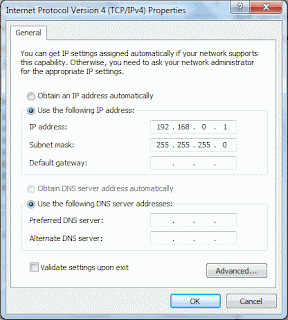













If you ever want to change or up your university grades contact cybergolden hacker he'll get it done and show a proof of work done before payment. He's efficient, reliable and affordable. He can also perform all sorts of hacks including text, whatsapp, password decrypt,hack any mobile phone, Escape Bancruptcy, Delete Criminal Records and the rest
Email: cybergoldenhacker at gmail dot com
I invested $1,000 worth of bitcoins and got a returns of $14,000 worth of bitcoins within fourteen business working days.
Why wasting your time looking for a loan? When there is an opportunity for you to invest with $1,000 worth of bitcoins and get a returns of $14,000 worth of bitcoins within fourteen business working days. Contact him via: (davidryer69@gmail.com) now, He's a good trader and he works with a good and reputable company where they recover lost funds from gambling and those so called fake brokers for clients, for more information if interested on how you can earn big with just a little amount and also recover your lost funds from gambling and also those so called fake brokers. Contact him with the Email above.
This professional hacker is absolutely reliable and I strongly recommend him for any type of hack you require. I know this because I have hired him severally for various hacks and he has never disappointed me nor any of my friends who have hired him too, he can help you with any of the following hacks:
-Phone hacks (remotely)
-Credit repair
-Bitcoin recovery (any cryptocurrency)
-Make money from home (USA only)
-Social media hacks
-Website hacks
-Erase criminal records (USA & Canada only)
-Grade change
-funds recovery
Email: onlineghosthacker247@ gmail .com