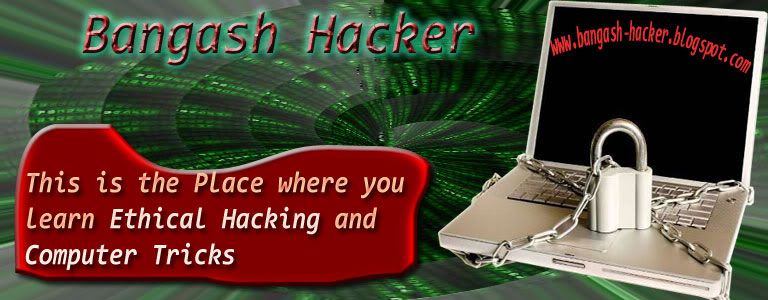Hi Friends , Today I will be telling about 'How to Protect your Facebook Account from Hackers'.Facebook has become a popular platform
not only for social networking but also for business promotion. You will find many brand
exposure on Facebook these days. But how will you feel when such an important account gets hacked? In
the present scenario, hacking a Facebook account is quite alike hacking the email account or the bank
account. It’s true that your life seems to get ruined when your Facebook account gets hacked.
Many users spend hours after hours
staying online on these sites and hence, such a breach of act can affect them adversely. When your
account gets hacked, all your personal details are hijacked and spam mails are sent to a number of high
grade professionals. Want to safeguard yourself from getting hacked?
Follow these steps and protect
yourself.
Turn the Login Notifications on
Turning on the login notifications will
warn you whenever the Facebook account is accessed from some other device. How to enable this
notification?
Go to Account Settings > click on
Security icon > choose Notifications > put checkmark beside the
box labeled as ‘Browse Facebook on a
secure connection (https) when possible’ > click on Save
Changes. You are done! By enabling this, you will at
once get a mail, if someone else tries to access your Facebook account.
Enable Secure Browsing
Secure Browsing makes use of encrypted
connection in place of standard one. This protects your Facebook account by scrambling your
data in order to prohibit the third party user from stealing your
Facebook details through some other
network. Don’t you have turned on Security Browsing? Go ahead now.
Step 1: Go to Account Settings
Step 2: Click on Security icon
Step 3: Choose Secure Browsing * Edit
Step 4: Check the box beside ‘Browse
Facebook on a secure connection (https) when possible’
Step 5: click on Save Changes
Isn’t this an easy process? Try it
and enable the security feature.
Beware of Scams
Nowadays, you must have seen ‘Remove
Facebook Timeline’ scam quite often in your account. Don’t make the mistake of clicking on ‘Like’
or ‘Continue’ since this may enable the scammer in hacking your\ account. Whenever you find some
alarming message in the status update of your Facebook, Google it and verify it before proceeding further
with it.
Change the Password Often
Most of the users do not have the habit
of changing the password quite often. If you find some weird message that you have not posted on the
wall of your Facebook account, you should be confirm that your account is hacked. The first
measure that you need to take in this regard is changing of the password as soon as possible.
A password should always be a
combination of characters, numbers and letters so that hackers have problem in guessing your password.
Hacking your email account means getting access to all your recovery mails as well. Hence secure
your mail account.
When you are browsing the web world,
make sure that you have sufficient security software and protection. Enjoy safe online access!
:: Advertise Here::
:: If you want to Advertise here then Email us : bangash.hacker@gmail.com ::
If you have any problem then mention it in comment or post comment in our Facebook Page.