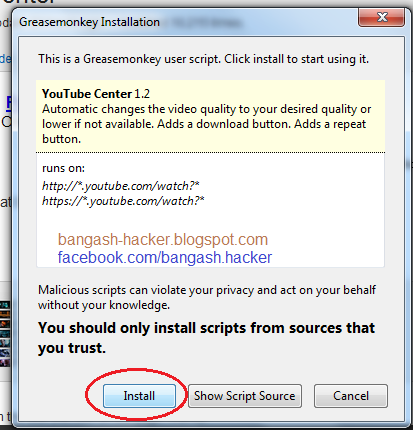Hi Friends , Today I am telling about "How to Hack facebook account" by using Phishing and Tab Napping techniques.So first of all I am telling about Phishing and Tab Napping.
Phishing: As most of you know about phishing and I also post about it for gmail account hacking if want to see then go here: Click me.
Phishing is technique through which we can hack account of any website.It is just a copy of website and you send it to your victim and when he/she login his/her password will be stored in your password website file.For Example you want to hack someone facebook account then you first of all you need a facebook phishing page (this is just like facebook login page) and upload it to your website and send it to victim when he/she login with his/her account then his/her password will be send to or save to your website password file.
Tab Napping: Tab Napping is new hacking trick through which you can't directly hack account and you will be using phishing method with tab napping then you can hack account. Actually Tab Napping is a script which you put into a site/blog and when the user visit your website/blog and read your article or play game or watch video, when user goto other tab in browser which contain other website like youtube,google etc and came back to your website then your website will be redirected to the phishing page and telling them to login with facebook/gmail/yahoo account to continue.When user enter login information he/she will be back to your page and user password will be send to you.
So lets see how to hack facebook account using tab napping trick.
Steps:
1) First of all you have a web hosting (website) and if you don't have your own website then create Free website with following website :
www.000webhost.com
www.host1free.com
www.my3gb.com
or you can search on google and create an account.
2) Now download the script and phishing pages from here: http://www.mediafire.com/?0zrp565h8v90jbe
3) Extract it and you will see the files and folders like below:
4) Upload all the files and folders to your website.
when you upload it's look like
5)The website contain a game and send your website address(your tab napping website where you upload all the files) to your friend or anyone else whose facebook account you want to hack and tell him/her that if your are intelligent or smart or say anything else then play this game and win it.
The website look like this:
Actually the game is very dificult and he/she will not win in less time and he/she will goto another tab in browser like facebook,google,youtube ,yahoo etc and when he/she came back to the website , it will be automatically redirected and saying them to login with facebook account to continue.
6) When your victim log in with facebook account then her/his password will saved in your website and he/she will be redirected to main game page.
Now just open www.your-website.com/fb/password.html and you will see the email and passwords.
Example: http://pukhtunz.hostoi.com/Bangash/fb/password.html
The password page will look like this
Live Demo: Click here
Enjoy..........
:: Advertise Here::
:: If you want to Advertise here then Email us : bangash.hacker@gmail.com ::
If you have any problem then mention it in comment.
The Bangash Hacker