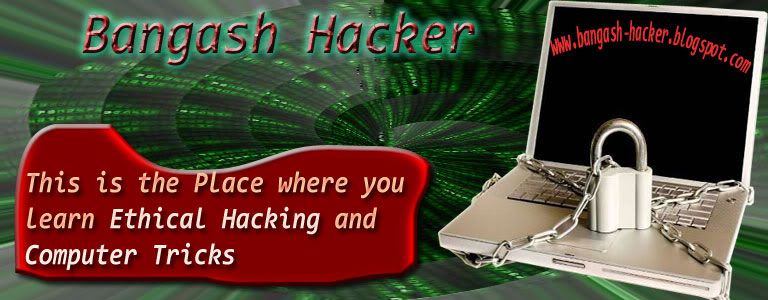Hi
Friends, Today I am telling you about “Hiding Usernames in the Logon Screen”. When you start most Windows PCs, you end up at
the logon screen so that you can
choose
your username and log on by entering your password. In Windows 7, the logon
screen
always displays icons for each user account, and each icon shows the name of
the
account as shown below.
This
may not seem all that important, but that logon screen is actually helping any
would-be
cracker a great deal. Why? The nefarious nogoodnik now has an important
advantage
because he knows the names of all your user accounts (or, in the case of XP
Pro,
one of your accounts). Yes, the evildoer must still guess an account’s
password, but
you
can make things a heckuva lot harder by forcing the snoop to also guess a
username
on
your system. How do you do that? By tweaking Windows so that it doesn’t display
usernames
in the logon screen. Sneaky!
Note:
These steps require the Local Security Policy
snap-in, which is available only with
Windows 7 Professional, Windows 7 Enterprise,
Windows 7 Ultimate, and XP
Professional.
You do that by following these steps:
1) Select Start, type secpol.msc
into the Search box, and then press Enter. The
Local
Security Policy snap-in
appears.
2)
Open the Local Policies and it will
look like this
3) Now click on 'Local Polices' then click on 'Security Options' , then double click on 'Interactive Logon: Do Not Display Last User Name'
4) A new Dialog will be open. Select 'Enable' radio button and click on OK.
You are done and when you start your computer the logon screen will be look like this
Enjoy............
Video Tutorial:
:: Advertise Here::
:: If you want to Advertise here then Email us : bangash.hacker@gmail.com ::
If you have any problem then mention it in comment box.
The Bangash Hacker